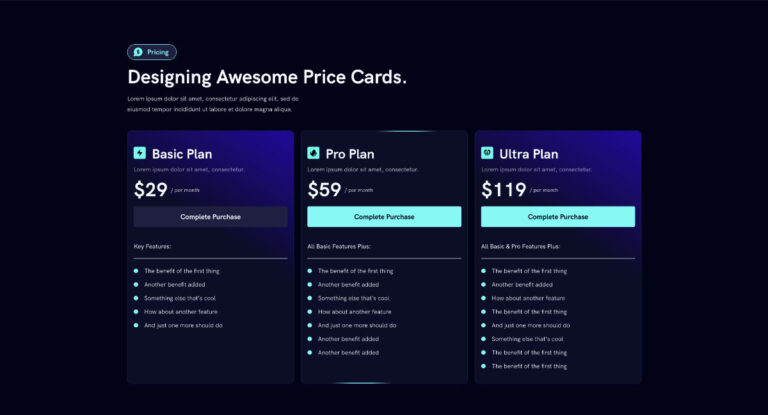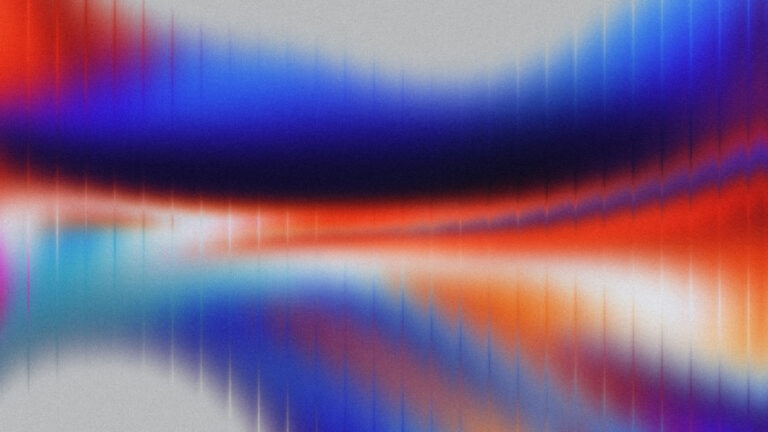Did you know your website could be blacklisted, or have a bad reputation without you doing anything wrong? The IP address being used by your website could have a bad reputation. As a result, your website will also have a bad reputation and might be blacklisted.
How can an IP address get a bad reputation?
If an IP address is ever used or associated with an unethical website, like scam websites, hacking websites or even dirty websites, then that IP address’ reputation goes down.
When you set up your website/server, you might end up using one of those IP addresses, which in turn will result in your website being flagged as shady as well.
In this article, we will learn how to find out if our IP address has a bad history and how to protect ourselves going forward.
How to find your website’s IP address?
You can log into your hosting account and look for the IP address in your dashboard. Many hosting providers show the IP address. An IP address is of the format: 149.100.150.40. If you cannot find it, reach out to your support and ask them for the IP Address.
How to check IP Address reputation?
Once you have your IP Address, you can go to any IP address reputation-checking website to check its credibility. Here are some of the commonly used sites:
https://www.ipqualityscore.com/ip-reputation-check
https://talosintelligence.com/reputation_center/
https://www.cyren.com/security-center/cyren-ip-reputation-check
https://www.apivoid.com/tools/ip-reputation-check/
Simply paste your IP address and click on the check button. You may be extra thorough and check with a few different checkers.
Once the tools have completed their checks, you will be able to see the results of your IP reputation. If your IP has a bad reputation, the results will reflect that. A very important thing to look for is if your IP address is in any blocklist. If it is, then your IP was probably associated with some shady website in the past.
Sometimes the results would say the IP address is Suspicious, but won’t show any other problems, it might imply that the IP address is a new one. That is exactly what we need, a new IP Address.
What to do when the IP Address has a bad reputation?
The best thing to do is to load a new server or contact your hosting providers so they can do it for you. A bad IP reputation will cost you in the long run and we want to avoid that. Make sure your hosting provider understands the issue and loads a server with a clean IP Address.
Conclusion
IP Address reputation is an essential parameter for our websites in the long run. It is very important to check the history of the IP Address our website is using and make sure it is clean.
Here is a video tutorial for better guidance: