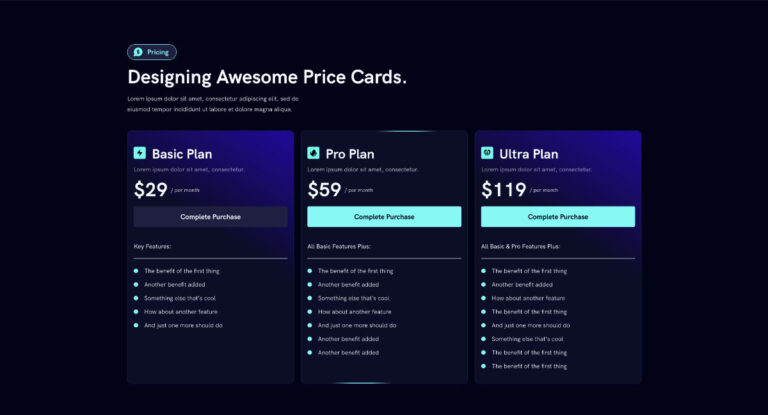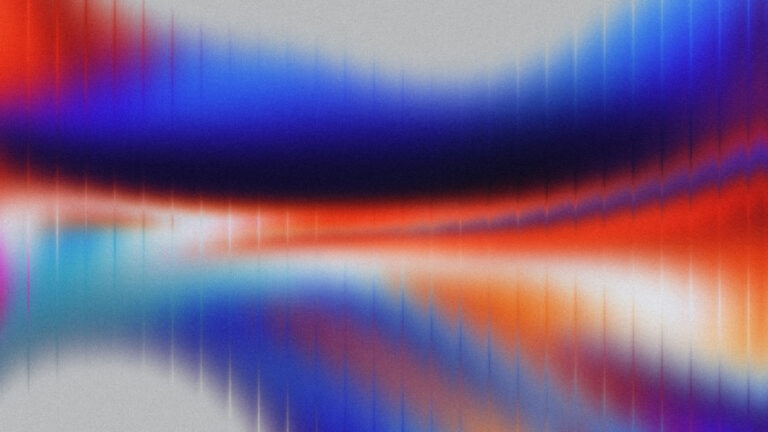The way we build and manage WordPress websites is rapidly evolving, and AI is right at the heart of that transformation. From plugins to hosting, AI is now integrated at nearly every layer of the web design process. Let’s break down the most exciting developments you should be paying attention to as a web dev.
MCPs: The Future of Smart WordPress Workflows
One of the biggest shifts? MCPs. A Model Context Protocol (MCP) acts like an API that connects your WordPress site directly to a large language model like ChatGPT or Claude.
Why this matters:
- Your LLM can now push content, update SEO, or even post blog articles.
- It can also pull data from your WordPress site to make decisions.
- You can even connect it with block editors to dynamically change visuals.
If you want to try it, check out the MCP Adapter plugin. This plugin essentially turns your WordPress site into a smart server ready to receive or send AI-powered instructions.
Use case examples:
- Update product details on WooCommerce
- Create blog posts from a content prompt
- Optimize images or content on the fly
Page Builders with Built-In AI: Elementor & More
AI isn’t just a helper now, it’s becoming a designer.
Elementor’s New AI (aka Angie)
This isn’t the basic “generate dummy text” tool. Elementor is now rolling out a new AI assistant called Angie. It’s built to:
- Update visual elements like buttons, colors, and images
- Launch site-wide promotions automatically
- Integrate with CPTs and ACF fields
This is the direction where most major page builders are heading. You’ll likely see similar integrations roll out across Oxygen, Bricks, and others soon.
AI-Powered Plugins Worth Watching
Here are a few plugins making big moves:
1. OttoKit
- Build AI agents within WordPress
- Agents can perform tasks like updating posts or triggering automations
2. AI Engine
- Already powering some impressive Reddit demos
- Used to generate content, manage metadata, and even chatbots
3. SEO Press Pro
- Uses ChatGPT to auto-generate alt text on image uploads
If you’re testing AI plugins, drop your recommendations in the comments
Cloudways Copilot: AI at the Hosting Level
Hosting is finally getting smarter. Cloudways’ Copilot AI is a game-changer for agencies and freelancers managing client sites.
Key Features:
- Server health monitoring powered by AI
- Uptime and performance alerts
- Intelligent suggestions for fixes
- One-click implementation of server optimizations
This is especially helpful for WordPress maintenance plans, where uptime and reliability matter most.
Figma Joins the Party
AI is even showing up in the design tools we use before WordPress. Figma now lets you:
- Remove backgrounds with a single click
- Auto-crop images
- Clean up layouts with AI-assisted tools
While still early, this AI integration is streamlining tedious design steps and speeding up prototyping.
Where This Is All Headed
In short, AI is integrating across five major layers of WordPress:
- The Core: WordPress itself via MCPs
- Page Builders: Like Elementor, Bricks, and more
- Plugins: Content, SEO, chatbot, and workflow tools
- Hosting: Smart monitoring and server fixes
- Design Tools: Faster workflows in Figma and beyond
By this time next year, we’ll likely be using AI in ways we haven’t even imagined yet.
📺 Want to see the full walkthrough? Watch the full tutorial below!